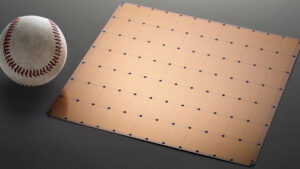NIN Code for MTN: How to Link Your NIN to Your MTN SIM Card
The Nigerian government has made it mandatory for all citizens and legal residents to obtain a National Identification Number (NIN) and link it to their mobile phone numbers. This move is aimed at improving security and reducing the number of unregistered SIM cards in circulation. In this article, we will discuss the NIN code for MTN and how to link your NIN to your MTN SIM card.
What is NIN?
The National Identification Number (NIN) is a unique 11-digit number assigned to every citizen and legal resident of Nigeria. It is issued by the National Identity Management Commission (NIMC) and serves as a means of identification for individuals in Nigeria.
Why Link Your NIN to Your MTN SIM Card?
The Nigerian Communications Commission (NCC) has directed all mobile network operators to ensure that their subscribers link their NIN to their SIM cards. Failure to do so may result in the disconnection of the SIM card. Therefore, it is essential to link your NIN to your MTN SIM card to avoid any inconvenience.
How to Check Your NIN
If you do not know your NIN, you can check it using the USSD code on your mobile phone. Simply dial *346# and follow the prompts to retrieve your NIN [1].
How to Link Your NIN to Your MTN SIM Card
To link your NIN to your MTN SIM card, you can use the MTN NIN code, which is *785#. Follow these steps:
1. Dial *785*your NIN# on your MTN line.
2. Wait for a prompt message confirming that you have successfully submitted your NIN.
3. If you have multiple MTN SIM cards, repeat the process for each SIM card.
It is important to note that the MTN NIN code only works for MTN lines alone [4].
Other Ways to Link Your NIN to Your MTN SIM Card
Apart from using the MTN NIN code, you can also link your NIN to your MTN SIM card using the following methods:
1. Online: Visit the MTN NIN information center at nin.mtn.ng and follow the prompts to link your NIN to your MTN SIM card [3].
2. USSD: Dial *785# on your MTN line and follow the prompts to link your NIN to your MTN SIM card [4].
What Happens If You Don’t Link Your NIN to Your MTN SIM Card?
If you do not link your NIN to your MTN SIM card, your SIM card may be disconnected. The Nigerian government has given a deadline of April 6, 2021, for all subscribers to link their NIN to their SIM cards. Failure to do so may result in the disconnection of the SIM card [2].
Conclusion
Linking your NIN to your MTN SIM card is a straightforward process that can be done using the MTN NIN code or other methods such as online or USSD. It is essential to link your NIN to your MTN SIM card before the deadline to avoid any inconvenience. Remember, failure to link your NIN to your SIM card may result in disconnection [2].