Error Code 523
In the vast landscape of the internet, where websites and servers communicate ceaselessly to provide seamless experiences to users, encountering errors is an inevitable occurrence. One such error that users might stumble upon is Error code 523. While it may appear daunting at first, understanding its origins, implications, and resolutions can alleviate frustration and ensure smooth browsing experiences for users and website owners alike.
What is Error Code 523?
Error 523 is an HTTP status code indicating that the origin server has refused the connection from the Cloudflare CDN (Content Delivery Network). Cloudflare acts as a proxy between the user and the website’s hosting server, enhancing security, performance, and reliability. When a user attempts to access a website utilizing Cloudflare services, and the origin server refuses the connection, Error 523 is triggered.
Causes of Error 523:
1. Origin Server Unavailability:
- The primary reason for Error 523 is the unavailability of the origin server. This could occur due to server downtime, maintenance, or overload. When Cloudflare attempts to establish a connection with the origin server and fails to do so, it returns Error 523 to the user.
2. Firewall Restrictions:
- Sometimes, the origin server’s firewall settings may block incoming connections from Cloudflare. This could happen due to misconfigured firewall rules, security measures, or IP blocking. As a result, Cloudflare is unable to establish a connection, leading to Error 523.
3. DNS Misconfiguration:
- Incorrect DNS (Domain Name System) settings can also trigger Error 523. If the DNS records for the domain are not properly configured to point to the correct origin server, Cloudflare cannot route the user’s request effectively, resulting in a connection failure.
4. Server Configuration Issues:
- Issues with server configurations, such as SSL certificate problems, incorrect server settings, or software conflicts, can contribute to Error 523. These configuration errors prevent Cloudflare from establishing a secure and stable connection with the origin server.
Resolving Error 523:
1. Check Origin Server Status:
- The first step in resolving Error 523 is to check the status of the origin server. Ensure that the server is operational, not undergoing maintenance, and capable of handling incoming requests. Address any server downtime or overload issues promptly.
2. Review Firewall Settings:
- Verify the firewall settings on the origin server to ensure that they are not blocking incoming connections from Cloudflare. Adjust firewall rules if necessary to allow traffic from Cloudflare’s IP addresses. Whitelisting Cloudflare IPs can prevent future connection issues.
3. Verify DNS Configuration:
- Review the DNS configuration for the domain and confirm that it accurately points to the correct origin server IP address. Correct any misconfigurations or discrepancies in DNS records to enable Cloudflare to route traffic correctly.
4. Check SSL Configuration:
- If SSL (Secure Sockets Layer) is enabled for the website, ensure that the SSL certificate is valid and properly configured on both Cloudflare and the origin server. Mismatched SSL configurations can cause connection failures and trigger Error 523.
5. Monitor Server Logs:
- Regularly monitor server logs for any errors or warnings related to incoming connections from Cloudflare. Server logs can provide valuable insights into the root cause of connection issues and help diagnose and resolve them effectively.
6. Contact Support:
- If troubleshooting steps fail to resolve Error 523, consider reaching out to Cloudflare support or the hosting provider for assistance. Provide detailed information about the issue, including server configurations, DNS settings, and any error messages encountered, to expedite the resolution process.
Conclusion:
Error 523 can disrupt user access to websites and hinder online experiences, but with a thorough understanding of its causes and resolutions, it can be effectively mitigated. By addressing issues such as origin server unavailability, firewall restrictions, DNS misconfigurations, and server configuration errors, website owners can ensure reliable connectivity and seamless browsing experiences for their users. Proactive monitoring, regular maintenance, and timely intervention are key to preventing and resolving Error code 523, ultimately enhancing the stability and performance of websites utilizing Cloudflare services.








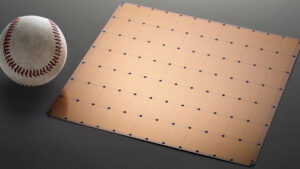



Post Comment